Have you heard of the Print Friendly tool? To those who haven't heard or know it, as I said it is a browser tool which can be used to convert a web page into its print friendly version. How is it important? Web pages as we all know are of different types, some are displaying texts, videos, graphics, images, banners, or a combination of any of these. If you want to save a web page, just hit Ctrl+S, then you can print it or preview it whatever you like. For someone who doesn't want to waste inks or toners from their printer, printing a very colorful and image-populated page is something that needs some editing. Let's say you only need the content of the page, it's easy just highlight whatever part of the context you need, copy and paste it on any word processing program you have on your PC and print it. However, there are some part of the webpage that you want exactly as the way it should be when printed. This is where the Print Friendly tool comes handy. I've tried testing it with my own blog (PrintGreen), and it seems that my blog is not efficient enough to demonstrate it whole potential, since most of my blog's page contents are mostly texts. So I tried testing the tool to an E-Commerce site that I randomly chose, and voila, images as well as banners and graphics were all removed from the page. It's like having a Wiki-page version of the webpage you want to print. Basically, it's like copying the textual contents of the webpage, but through the Print Friendly tool, things are much easy and faster. Just type the URL of the page you want to print and wait until the page loads the print friendly version of the webpage you need. The tool can be accessed online as a free source by visiting Print Friendly, or if don't want the hassle of frequently visiting the site every time you need it, there's an optional button you can drag to your browser's bookmark toolbar. If you're a blogger or a website admin and you want to embed the tool for your site so every visitors or readers may use the option to print a specific page of your site in Print Friendly style, there's also an option for it. This thing is really useful for school purposes, especially for students who often make researches and documentations. Instead the long method, call this the short method, which is really what it intends to provide. Aside from the convenience it brings to site users, it also promote green printing practices by telling everyone to avoid wasting print supplies. In addition, instead of using high-priced printer consumables, why not consider using recycled laser toner cartridges and ink cartridges with your printer. You get to save money, help the environment, promote environment friendly printing methods, and of course you practice being environmentally responsible.
Some of the latest printers in the market today support energy-saving features, one good example to cite is Canon's Auto Power function which turns the printer OFF when not in use for certain period, and turns it back ON automatically once it receives a print request. There are more of these similar features to mention like Duplex feature which allows printing on both sides of a page. It doesn't simply save energy, but paper materials as well. Aside from the auto ON/OFF feature, there's also these so called low-power mode and standby mode which are also useful in many ways. Do you know that about 7-10% of the overall electricity consumption in most office establishments goes to those machines that are often idle? Since among your employees, not all of them would be concern to turn the machine off or pull the plug off the outlet, this estimated value may become bigger in the long run. According to ENERGY STAR standards, the Auto-Off feature of your machine should be adjusted base on the number of images/prints it can produce in a minute, basically the PPM and IPM ratings. PPM stands for pages per minute, while IPM stand for images per minute. Here's the settings you must follow: - 0 - 10 ipm: 15 minutes (suggested auto-off time: 30 minutes)
- 11 - 20 ipm: 30 minutes (auto-off could be set to 60 minutes)
- 55 + ipm: 60 minutes (possible auto-off time of 90 minutes)
Printer require electricity to work, and that's given, each of its functionality takes different rates of energy. Say, printing takes two times more than copying, while scanning takes 3 times more than printing, take note that these are just assumptions. With regards to duplexing feature, setting the printer to print in duplex by default will cut the energy consumption of printing by almost half. Same goes with copying, single-sided copying requires more energy compared to copying two files in a single page in one run. Low-power mode or sleep mode, and more likely similar to standby mode, is the lowest power state possible that a printer can be set. As mentioned earlier, Auto ON/OFF feature works together with this feature. Since you can't shut down the machine, you can set it to low-power mode instead. If your printer does not support any of the said features, perhaps your machine is quite a low-end model, but there's always a way if you really intend to go green. If you can't use any feature to make it efficient, then use a component that will make it as one. Just like using remanufactured toner cartridges and ink cartridges, you might not save energy, but it can generally reduce printing expenses much as you save from your electricity bills.
Many of us view printer supplies as disposable materials, though they are indeed disposable, for a fact they're also recyclable. Breaking down these consumables or disassembling them will be enough to reused the components which still have use. When cartridge recycling process was developed, they thought of it as a way to cut down the overall cost of manufacturing printer supplies. Now it is considered as a primary method of disposing printer cartridges and preventing these products from ending up in the landfills. The world of recycling seems to offer a better way of getting rid of our own waste in a green and much environment friendly manner. Various organizations, profit and non-profit, either ways they promote and offer recycling services for any individuals or group that would like to have their post-consumer waste be recycled. They educate people about the proper ways and solutions they may use to get rid of their empty and used printer cartridges without resulting any harm to the environment. What are the items they can recycle, how are they recycled and how can they send their waste for recycling purposes. Getting rid of our e-waste isn't that hard as you think of, there are certain strategies you need to learn to be part of the recycling world. To eliminate having land-fillers, first we need to stop viewing them as one, then find a way to reuse or recycle them. These resources might help you understand how things work and what are the things related in recycling printer cartridges. Benefits Of RecyclingLearn facts and benefits of recycling ink and toner cartridges. Also it provides a brief information about the process of recycling empty printer consumables so we can get recycled toner cartridges and ink cartridges. EvolveRecycle Recycling FactsAside from the services they offer, there's this post that gives an ample of known recycling facts for almost all sorts of electronic gadgets and devices. What Can I RecycleThinkGreen provides information and solutions on how we can conserve natural resources by letting you learn when and what items to dispose and to recycled. Disposing Ink and Toner CartridgesThis one gives a few options for you to consider when planning to get rid of your printer supplies the eco-friendly manner. You'll learn ways to earn money by simply participating to a recycling organization or build your own recycling program and have a better role to play on protecting the environment.
There are notes you should always remember if you want to start having a greener life, business or whatsoever. The term "green" does not always implies about diet where you take veggy and leafy bites everyday, although yes it is associated. But right now we're using that particular term to promote environmental acts that may help conserve and protect our environment through simple yet effective deeds. Back to the three notes these includes, first track your own environmental impacts (mainly the negative ones that we need to improve). Second is to determine how will you manage to get rid of those negative impacts. And lastly, never ever think that recycling will cost a fortune or will break the bank. Starting with the first one, this specially applies to a business owner or a manager. Tracking where the money goes in and out of a business is indeed important, but don't you know that tracking your environmental impacts can also give lots of savings? For example, you're not aware that the light bulbs you're using in every floors, rooms and corners of your establishments are consuming electricity three to four times more than an eco-friendly bulb. Hence, you might have thought that your bills were quite fair, when in fact if you used LED bulbs, the power consumption along with the electricity bill you regularly pay will generally decrease. Another example, the use of regular paper materials for printing has been a tradition, but the use of recycled paper products can reduce your company's overall printing expense. You see, money is not always the factor you need to keep an eye on, there are small things you never quite expect that would create a domino effect once you started stumbling a piece. Now that you have been clearly informed about alternative products and work-around solutions that you may imply, make a plan how to implement it. Some things are too easy to say but hard to do. Plans and goals won't be accomplished unless you make an action to achieved it. What are the things you need to change, also what are those you should keep? Don't make haste, everything should be done one step at a time, it's better to make it done for a year with such perfection than to rush things up. Recycling is like donating without a cost. There are non profitable organizations that support several recycling programs for all types of e-waste, you just have to make a good search. With your green initiative you can even earn a few bucks through participating to such programs that promote recycling. One good example to cite are the recycling programs that most printer manufacturers offer to their customers. They shoulder the shipping expense that is necessary to collect post-consumer waste. These companies reuse their customers empty and used cartridges for recycling to produce eco-friendly toner cartridges and ink cartridges which in a way conserves natural resources. Instead of manufacturing brand new cartridges from fresh materials that comes mainly from the environment, they're utilizing post-consumer waste instead. Recycling or rather participating to such programs doesn't require any fee or amount to pay, yet you're helping to promote conservation and responsibly protecting the environment with zero cost.

Photo Credit : global.samsungtomorrow.com
Origami is a traditional form of art that originated from Japanese people where simple paper folding popularized and became an intricate paper folding and sculpting technique. From a simple sheet of paper, the goal is to come up with a figure by transforming a sheet through different folding patterns. But this post is not all about teaching you how to make origami designs, perhaps in time I'll make a post for one of my paper crafting and recycling projects. Although this one's still related to papers, recycled papers specifically, a 100% recyclable mono laser printer that was named as Origami. We've been used to see printers with glossy and matte finished chassis, but we've never seen a printer from which its exterior is mainly made of recycled papers. Sounds too good to be true, but certainly it does work like any other normal laser printer. It's quite ironic to see a printer that aside from feeding paper materials, it finds stability and framework to what it mainly consumed. Surprised as everyone else, I doubt if it's fully functional considering that printers have these buzz noises and shaky movements, could its framework stand it? But since it's too small as a compact printer, perhaps it isn't much of a big deal. The thing we should highlight about this printer are the positive impacts it could bring to the environment. Whilst I'm pretty sure it wouldn't be mass produced or will there any plan of doing such thing. The printer was designed by Min-Chul Kim, Sang-In Lee and Seung-Wook Jeong of Samsung Electronics Co. Ltd. Creating an exterior design that is mainly made out of recycled paper products is actually not a new idea, however applying it to such machine that requires a really sturdy housing, that's the unique part of the idea. It must be a tough work to design the framework without affecting the internal components of the machine. Basically you can described it as an engine that is placed inside an intricately folded cardboard box. Hence, that's why it was called Origami, since folding, cutting and sculpting techniques were applied in order to create the exterior. Origami printer won Gold Awards in both concept and prototype category at 2013 IDEA International Conference.Now that's truly a winning piece for us green geeks. Imagine printing using the Origami printer, loaded with recycled paper sheets and equipped with eco-friendly toner cartridges. That's three times the environmental contribution anyone could offer in terms of printing. To know more about this wonderful printer, you may visit Samsung's Official Global Blog for more details.
I came upon this site and found this very interesting post related to an inkjet printer that has been modified or rather the inks were replaced to be able to create such wonderful origami art works. If you haven't heard it last year about an inkjet printer that can create self-folding origami, here's a brief info for you. The printer was called Hydro-Fold, there's nothing much special with this machine and in fact it's about a hundred similar to any conventional inkjet printers in its time. The only difference it caters is the special ink mixture inside its cartridges, which makes it possible for the printer to create self-folding origami designs. Though you can't expect it to churn out paper doves and swans, the output was not really as intricate as real origami works but they're somewhat similar. First the user creates a design or a pattern which primarily composes lines and nothing but lines. Then after making the pattern, user send it to the printer and wait for it to spit out the print job. Once the print is done, a matter of seconds will be required for the printout to fold by itself. Contorting its own along with the printed lines on the sheet. So basically instead of you manually folding the paper, the machine puts up some magic on the sheet and let it do the rest. See the images I've provided above to learn exactly what the Hydro-Fold can do with a simple sheet of paper.
Aside from lines, grids and shapes can be printed as well using the printer and its specific ink. By replacing the regular ink with a special mixture of ink and water, plus exploring the properties of paper materials, Christophe Guberan found out that his own specific ink mixture may bend the paper's structures. Guberan was a third-year student of Product Design at the ECAL by the time he developed the Hydro-Fold printer, such a naive guy.
Again let me remind you that this printer can't make intricately folded origami designs for you like a boat or an airplane. Unless you developed a printer that has its own hands to fold it exactly the way a skilled guy makes an origami. Just check out the provided images and see what other patterns you can do and print with it. I actually find it useful for making lamp shade covers or something like that.
See how inks can be used for such different applications. With just the right approach and idea you may developed your very own special printer that can be used for such purposes other than printing text and files usually. Just like with the use of eco-friendly toner cartridges and ink cartridges filled with none earth-damaging substances. Through using these consumables, we may create a greener and more environment friendly printouts that may help on preserving natural resources and protecting our planet.
Three dimensional printing or 3D printing has one major criticism, well maybe this one's the sentiment of a few green geeks, I don't know if you're more likely concern as well. We are very much aware that 3D printers use plastic filaments to create objects, for a while we were fascinated of what it can do and how promising this technology can be. But knowing the hazards and negative effects it might bring to the environment, would it still be worth it to commercialized such machine? Good thing before anyone else had to pull the string, researchers and developers had thought of discovering alternative materials to use for 3D printing. Wood-based filament were introduced last year in the field of 3D printing technology. Through such material, creators were able to print wooden-like objects and stuffs that mimics the characteristics of a real wood. Honestly it's actually wood so what do you expect, right? LAYWOO-D3 was one of the revolutionized 3D printer that uses wood as an alternative printing material. Objects printed using wood filament do smell, look and exhibits texture and sturdiness like a real wood. Metals were also used as filaments, but it's not too efficient since we all know that minerals used to create metals are mostly non-renewable. Although it's a bit fancy to have your accessories printed using a 3D printer, especially if you have the talent to design it your own. Silicone materials are still trending and one of the latest application of silicone 3D printing is a prosthetic foot made specially for a fluffy duck. Buttercup as they called it was born with a backwards foot, and with the power of 3D printing, this small little being was given a chance to walk normally like any other ducks around. Furthermore, artificial bones can now be created through such technology. Constructed for medical use, these artificial bones will soon inspire people with disabilities and might lead to a new discovery where researches might be able to reproduce real bones using human cells. Sounds too good to be true? Well, recently 3D printing technology has been utilized to create human-tissue like material, a breakthrough that is mainly for medical purposes for now. From earth-damaging materials to eco-friendly filaments, aside from the aforementioned alternative filaments for 3D printers, salt, concrete and paper were also used in 3D printing. Perhaps the days of plastic filaments are slowly coming to an end. Researchers are continuously developing substitute materials which may work with 3D printing, although you'll find that most of the news recently regarding three-dimensional printing is somewhat related to medical practices. Bottom-line is, through these alternative materials they're eradicating the need for plastic substrates as filament for 3D printers. Hoping that it will ultimately lead to a new era where 3D printers are solely producing environment friendly output. Just like conventional printers such as lasers and inkjets, before we've been accustomed to cartridges that are damaging the environment, but now we can find alternative like eco-friendly toner cartridges and ink cartridges which promotes recycling and sustainability.
To those who would like to send their used and empty Brother printer cartridges for recycling programs specifically from their brand manufacturer, here's a quick guide to help you. For Canon printer users, you can check out this post about Canon European Inkjet Cartridges Recycling Program and see the options that would fit you preferences. Keeping our own ways out of landfills and incinerators is a great thing to do, let's promote sustainability and make it a trend. Brother printer supplies particularly ink and toner cartridges can also be recycled, actually there's no printer supply that can't be recycled except for the components that can no longer be reused. It's a good thing that most printer manufacturers are offering return programs and recycling services to their consumers for free. Recycling indeed helps the environment, but as little as you know, it can also developed you to become environmentally responsible. First step is to visit their main website, browse through their site and look for the page that provides information regarding printer cartridges shipping. To make things easy, you may click this link to go directly to Brother's Environmental Programs. There are three easy steps to follow, this information is also provided from the said page but to give you a heads up of what the options might be, here they are: PACK - This allows customers to reuse the original packaging of the item they previously purchased to wrap the used cartridge before sending it back. PRINT - Since Brother doesn't offer a drop off bin unlike HP and other brand manufactures, you need to log in to your Brother account and request a shipping label to create a USPS SmartLabel for shipping. SHIP - Once the shipping label was sent to your email, print it and attach the SmartLabel to your package and bring or drop it off to any U.S. Postal Service mail system. It is ideal to use the original packaging when you first bought the cartridges, however if in case you're not able to keep it since you haven't thought of reusing it for such purposes, it's advisable to use spare plastic bags. If you don't want to seal them cause you're too lazy, you can also place them in cardboard box with the size enough to keep the cartridges intact. Then attached the label on it and rush to the nearest post office to drop it off. Since you just sent the cartridges back to its manufacturer of course you need to buy some replacements. As a reminder, before you get too excited to re-install the new cartridges to your printer, keep the packaging in your storage room and don't disposed it. So by the next time you need to send back another batch of used cartridges, you'll now have something to use to seal the cartridges for shipping. Always remember to practice recycling or use recycled toner cartridges and ink cartridges with your printer for green printing.
According to a news last month, Xerox and BT (British Telecom) had a partnership which aims to reduce the firm's carbon footprint, as well as to cut the local authority's print services by up to 30%.
Amanda Abernethy, director and general manager in global document outsourcing at Xerox UK, said:
"Working in partnership with BT, we will focus on streamlining the council's print environment to meet its cost-saving targets and environmental agenda, so Sandwell Metropolitan Borough Council can focus on its business of improving and transforming frontline services for citizens."
The five-year managed print service agreement will provide the firm with all the necessary information and flaws of their print environment. Hence they will be able to determine how much wastage they're practically accumulating and how inefficient their printing process was previously. Through monitoring and proper implementations, both parties assumed to eliminate poor processes with regards to printing. In five years, both British Telecom and Xerox will work as one to strategize a fully enhance print management system suitable to help the firm reach their goal particularly to eliminate extra expenses, reduce costs, and increase productivity and efficiency. According to the news, the agreement includes an action to replace about 1,500 printers with only 150 units of MFP (multifunction printers) that supports energy-saving features.There's also this high-end way of printing which will be implemented, allowing staffs to send a print job to a supported printer from any floor of the company building. A receiving staff will be able to release the print job by swiping a unique identification card specifically provided for such purposes. Through this great innovation, employees and staffs will learn to practice responsible printing, eradicating excessive printing of unnecessary files, which in effect will also reduce waste and cost. A new printing environment in a company may tend to create a buzz around, but if it's for the company's own benefits there's no reason to hold back. Xerox, aside from providing quality printing equipments, copiers, MFP, as well as consumables such as Xerox toner cartridges and ink cartridges, not to mention their solid ink products for certain printers. It is also a worldwide recognized market leader in managed print services. In fact, Xerox was part of the Leaders Quadrant in the Magic Quadrant for Managed Print Services Worldwide. If you want to start with small steps, since getting a managed print service is certainly a hefty decision, you can at least consider the use of green printing software or switch to remanufactured toner cartridges and ink cartridges with your machines. Remember that a goal can also be reached even with small steps.
With the effort to bring forth a new paperless office printing system, Toshiba introduced an essentially new kind of MFP printer, it uses laser technology hence it requires toners to produce printouts. Unlike any other lasers that works with the typical toners we've been used to, Toshiba's e-STUDIO 306LP/RD30 printer can create prints through a special toner that can be erased. It is a system though, the printer is paired with a unique device which they preferred to be called as the "Eraser". Once a printout produced from the RD30 printer has no use, erasing the print from the paper can be done by feeding it to the Eraser, which will then erase the prior document. It's not actually much of a task to do, since the benefit you'll get from it is much more worth it. Based on a recent release, paper sheets can be reused for as much as five times the regular printing. One of the key features of the Eraser is that it can detect a page that has been erased up to its maximum limit, thus separating it from the others and sending it to a bin. Additionally, if you have a FriXion pen from Pilot, or if you don't know what it is, well it's the pen version of this technology. The FriXion ballpoint pen has thermo-sensitive gel ink which can also be erased repeatedly without damaging the paper. Say, you have a printout from the e-STUDIO 306LP/RD30 printer and you want to put a specially hand written note on it, basically that's possible since the Eraser can also remove the ink from a FriXion pen.
According to British Standards Institute, a globally known national standard organization, about 57% of carbon dioxide (CO2) emmision has been greatly reduced. Plus it generally minimize paper usage by up to five times.The toner present in its cartridges is neither black nor color, it is actually distinguished as blue. It performs and deliver outputs in a similar manner, except that the printed text or images can be erased by applying heat. In any case you need to keep a copy of the file from the sheet before you erase it, the device can be configured to scan the existing print from a page and save it to an archive location before running through the process.It will certainly reduce the office's carbon footprint emission , paper waste, expense, and most of all, it teaches any working environment to become more environmentally responsible. Well, the system is not yet available to the market and is expected to be released before the end of this year. So for the mean time, to help you make a greener way of printing, consider using recycled toner cartridges and ink cartridges with your printer to help save the environment. Also, you'll not only contribute to the sustainability, but you also get to save more from using eco-friendly printer consumables and supplies.
|

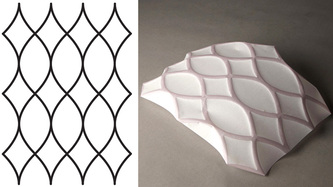
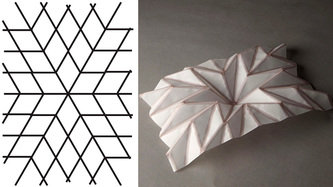
 RSS Feed
RSS Feed